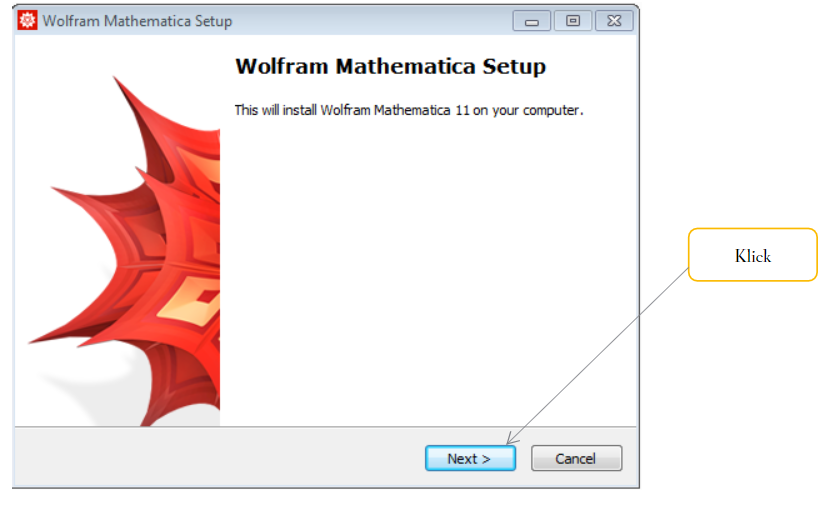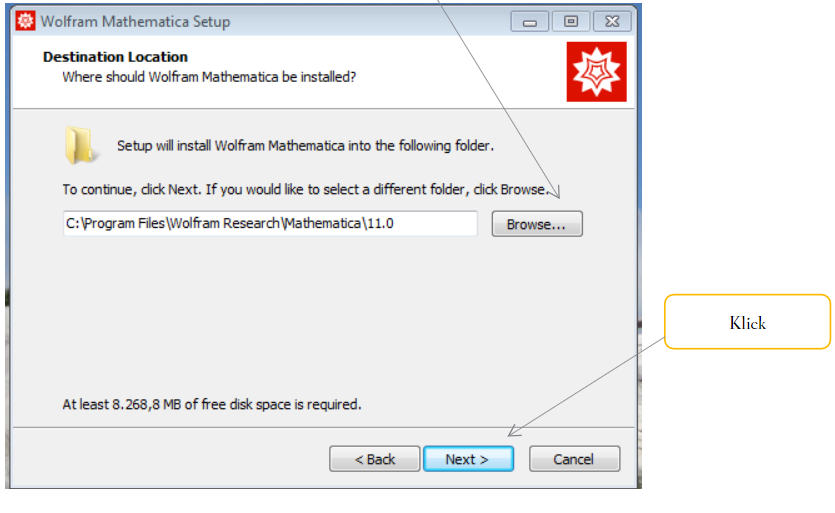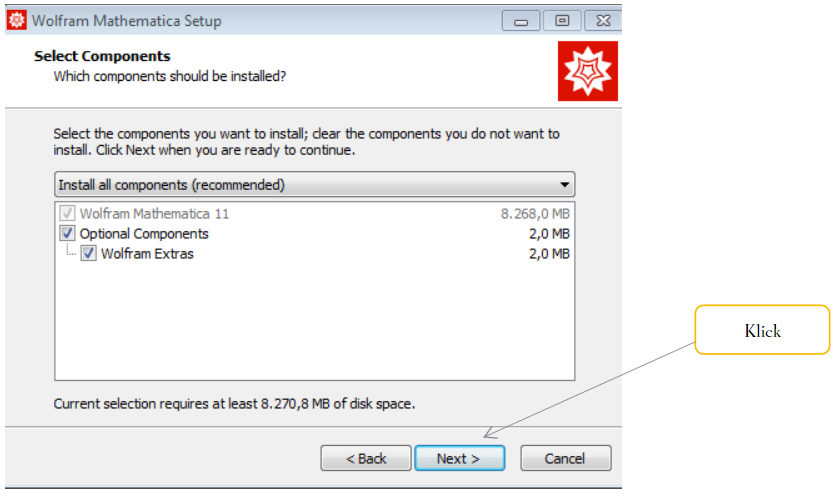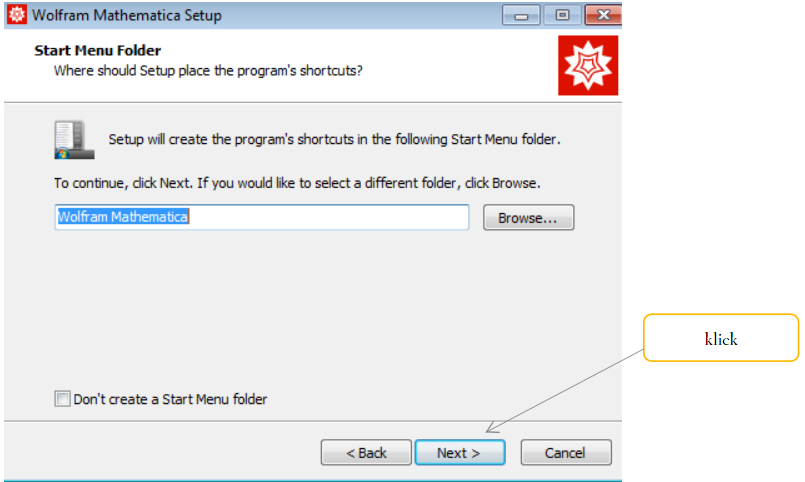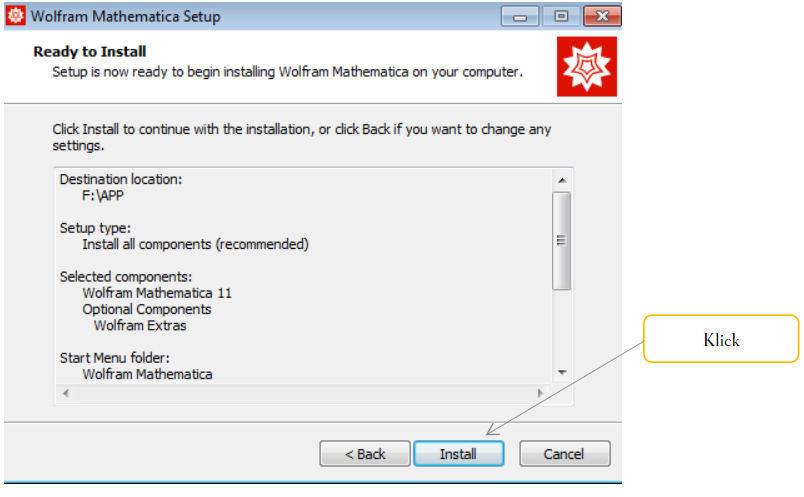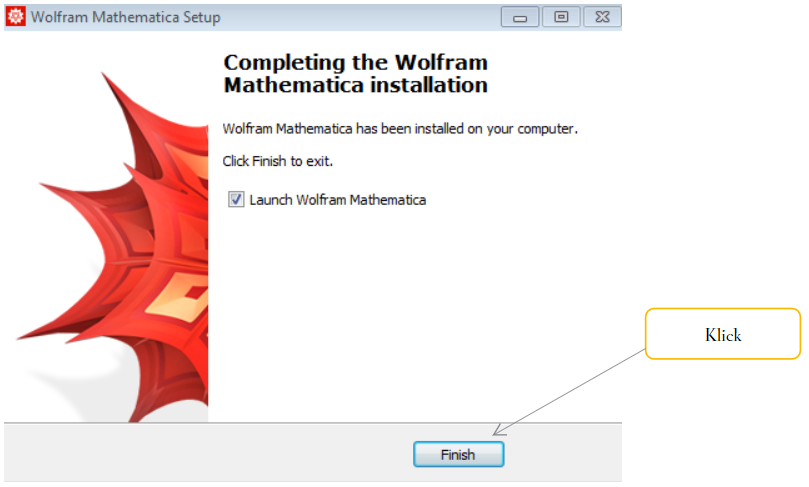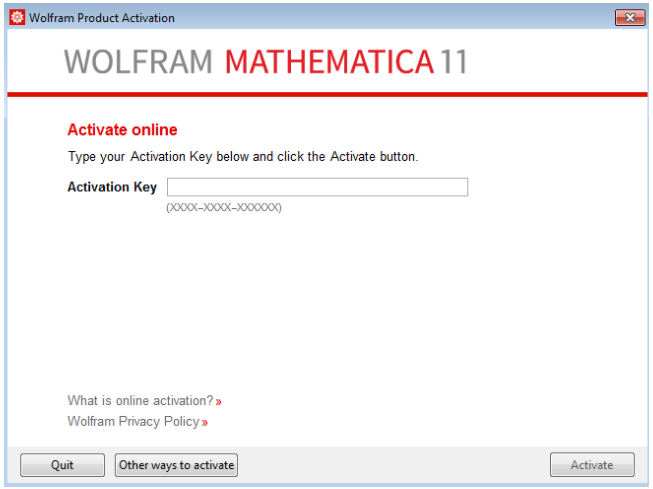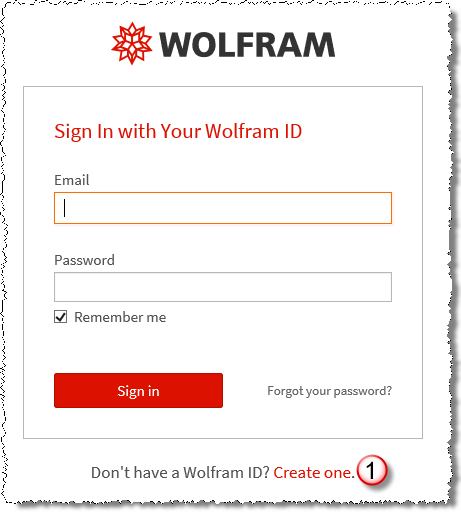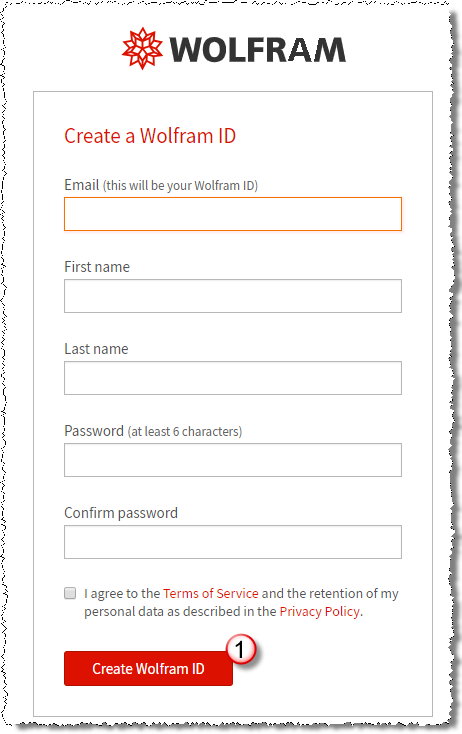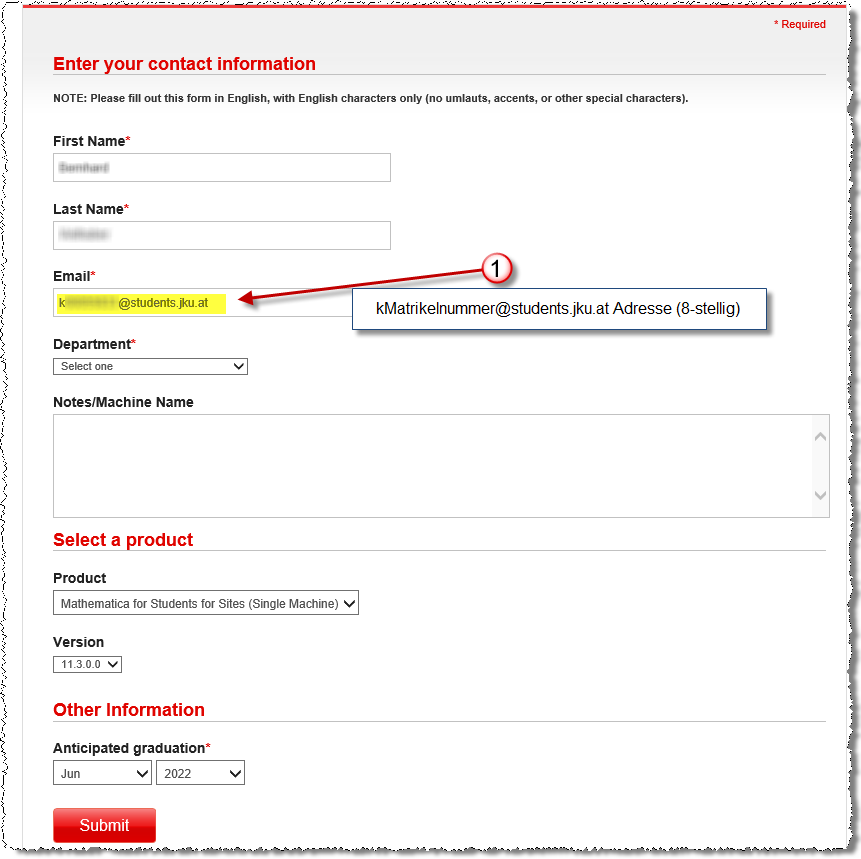Mathematica for students – installation instructions
This page describes how to download and install Mathematica for JKU students after purchasing a license. For the purchase procedure see Software for Students.
Download Mathematica from the JKU software download server: software.im.jku.at (log in using your JKU account).
Please extract the file (right mouse button, option "unzip here") and run setup.exe file from inside the unpacked folder.
Accept the suggested save location or choose an appropriate file path.
Please wait for the installation process to complete.
You will be prompted for the activation key.
Begin by registering on the Wolfram page using the following link:
https://user.wolfram.com/portal/requestAK/9893a5757b2ba7c936a7a310e3b35a34fe155454
Please click on the button "Create Account" (1).
On the next page please enter your personal details and confirm with "Create Wolfram ID" (1).
On the next page you can apply for the activation key:
Fill in the form specifying the purchased product and press Submit.
Please make sure to enter your kMatriculationNumber@students.jku.at e-mail address (8 digits), as the administrator will reject your request if you use a different address.
The Wolfram activation key request form is also available at: https://user.wolfram.com/portal/requestAK/9893a5757b2ba7c936a7a310e3b35a34fe155454.
Now enter the activation key in the appropriate field and accept the license terms. You have successfully installed Mathematica.