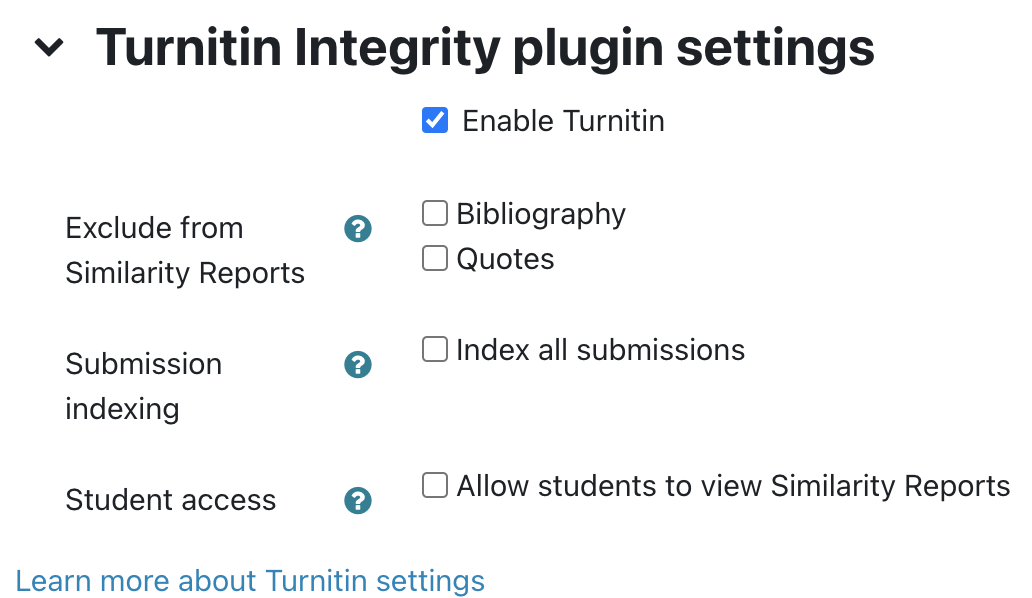Plagiarism check
The Turnitin Similarity software is used at JKU Linz to provide digital support for plagiarism checking. It can be used for checking all papers due to the campus license.
More information about plagiarism check: Plagiarism check of scientific theses
In the activities "Assignment", "Forum", "Quiz" and "Workshop" the plagiarism check via Turnitin can be activated. For Turnitin to work correctly, the setting must be changed before the first attempt.
This setting can only be made for individual activities and not for the entire Moodle course.
Depending on the activity, there is the setting "Generate Similarity Reports". If "Due Date" has been selected, an evaluation is only generated on the due date of the assignment. A subsequent change to "Immediately" or the due date does not take effect. We recommend "Immediately and regenerate on due date". This way, you always have an up-to-date overview and the advantage that all assignments are also compared with each other from the due date.
- Students must accept the Turnitin EULA once before submitting to any of these activities. No reconfirmation is required later for other activities in other Moodle courses.
- If students have made a submission and the Turnitin EULA has been agreed to, then a report from Turnitin will be available after a certain period of time. Depending on the activity, the corresponding Turnitin button is located directly at the submission or at the respective forum post. As soon as a percentage is visible, the report is available.
- After clicking the button, you will also need to accept the Turnitin EULA once in order to view the report.