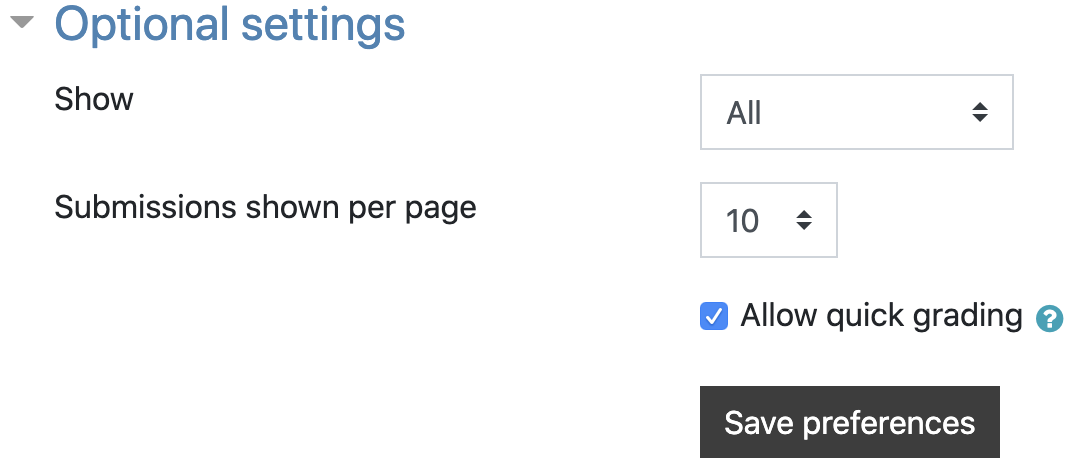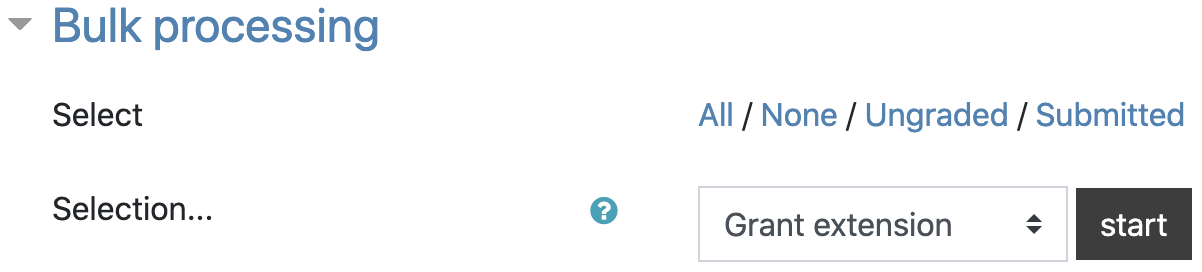Checkmark
In the activity "Checkmark", students mark in advance which examples or tasks they have prepared for the attendance unit and can present if necessary. In addition, attendance and blackboard performance can be recorded and assessed.
Instructions for the "Checkmark" activity can also be found on the AMC pages.
This activity is an additional plug-in. It is not developed by JKU. It is therefore not guaranteed that it will not need to be deactivated again with a Moodle update.
Description
The description text of this activity is currently not visible on the activity page for students due to an error.
Convert crosses to points
To convert crosses automatically into points, please proceed as follows:
- Click on the Checkmark activity.
- Select "View all submissions".
- Make sure that "All" is selected in the optional settings at the bottom of the page.
- Select Bulk processing > Select > Ungraded and Selection... > "grade automatically" > "start". This is the only way to grade people who have not crossed anything.
Bulk processing
After clicking on the Checkmark activity, select "View all submissions" and you will be taken to the submissions page where you can perform bulk processing.
If the setting "Allow quick grading" is checked, the "check marks" will only be saved if you use the button "Save all my feedback". This is also noted in the help text at "Allow quick grading".
If the setting is checked and you use the "start" button during bulk processing, the original result is retained. Only the persons who have not checked anything receive 0 points.